Internet Service Frequently Asked Questions
What can I do about all this junk email?
Junk email makes us all mad. Believe it or not, it really gets everybody here riled up, too. LightBurst Broadband employs the very latest “anti-spam and virus removal” filtering available. Over 75% of all incoming email is spam that our system blocks automatically. We are continually tweaking our system to catch even more but unfortunately some continues to get through. You may notice an email in your Inbox with a subject line that begins with “*****SPAM*****”. This means that the email scored high enough on our filter to be tagged as Spam but not high enough to be blocked. If you use an email program such as Outlook or Thunderbird, you can create a filter that can catch all emails marked with SPAM in the subject line and direct them to the Trash folder. This will help to keep your Inbox clean and your frustration lower.
Is this email from Gtelco?
Very often our customers receive an email that looks like it originated from us and asked them for personal information such as email address and password. This is generally done by insinuating that there is a problem with their account or that we are doing an update to our system. DO NOT ANSWSER THESE EMAILS OR CLICK ON ANY LINK WITHIN THE EMAIL. These are called “phishing” emails and it is a way that spammers use to collect information about you and use it for their gain. They will use the account information to gain access to our email server and then send thousands of SPAM email out to other people. This causes a lot of problems for us and our customers. Other email companies such as Hotmail, Yahoo or Google may block all email coming from our server and make it impossible for any of our customers to send email to friends and family on those other servers. Please know that we will NEVER send you an email requesting personal information. If we have a problem with your email account we will contact you by phone.
Why should I use virus protection software?
There are a lot of people out there who’s sole purpose in life is to make other people miserable. Viruses are a perfect example of this. Windows is the most common PC operating system, and is particularly vulnerable to viruses. In fact, you should not use a windows computer on the internet without updated virus protection. Macintoshes are a little less susceptible to viruses, but Mac users should also run updated virus protection. The thing to remember is that some viruses can destroy your computer. If you compare $30-$40 for virus software, to say $200 or more to repair a dead computer, it really makes sense to get the software.
How can I keep my kids safe on the Internet?
First, and foremost, educate them about the dangers of using the web without supervision. Education is the most powerful security you can provide your children. Next, sign up for the LightBurst Broadband Adult Content Filtering option on your account. This feature will protect your total house, computers, tablets, wifi connected cell phones or any other device that accesses our modem. This is by far the best solution for keeping your kids safe. If there is a site that is blocked that you need access, the filter can be disabled while you access the site and then enabled when you are finished.
Why is it important to do my updates?
It’s as important to keep your software up to date as it is to change the oil in your car. The two most important things you can do to maintain your computer’s health is periodically run your Windows Update, and keep your virus protection software up to date.
What is adware and spyware, and how do I get rid of it?
Adware and spyware is software that is downloaded via the internet or email. Sometimes you will click ‘yes’ on something you haven’t read carefully, and that will load the software. Or you may have opened a spam email that had the software attached to it. A lot of adware and spyware works like a virus, getting onto your computer without your specific permission or knowledge. Adware specializes mostly in introducing pop-ups and other internet-based advertising. Spyware specializes in logging keystrokes, and keeping track of where you go on the internet. Both types of software can and do send your information to the company or individual that originated it. The best way to remove this kind of software is to run a program that searches for and removes adware and spyware. We suggest Malwarebytes. It does a great job and it is free.
What is a firewall? Do I need one?
A firewall is software and/or hardware that is designed to keep hackers from getting onto your system and causing problems, or stealing data. If your computer is connected to the Internet in any way, you should be running some kind of firewall. Windows provides a firewall by default on their computers. Other anti-virus software manufacturers also generally provide a firewall as part of their software. If you are concerned you may also install a hardware firewall or turn on the firewall within your wifi router.
Why should I use a surge protector or battery backup?
A good surge protector might cost you $40. A very basic battery backup will cost you anywhere from $60-$100. That might seem like a lot of money but consider this: A new wireless DSL modem will cost you $80. A new monitor will cost you somewhere around $200 at the very least. You probably wouldn’t be able to replace your computer for less that $500-$1000, and you may never be able to replace lost data such as pictures or documents. All of these things can be damaged or destroyed by power surges. That’s why you should have a surge protector, or battery backup.